Project Defaults
Reference Line Styles
The Reference Line Styles allows you to set the naming of center and end line styles used for row reference lines. Style naming uses a Prefix and Style Name for each of Center and End styles. An example of the description text is provided.
Line colors and lineweights may be set for both styles.
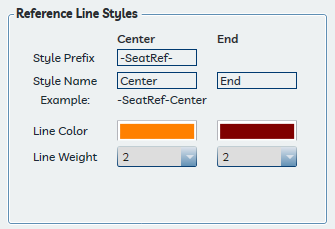
Important Note - It is critical that style names be changed through the Performance Seating Settings dialog, NOT through the Revit Manage Linestyles Settings Dialog. The Performance Seating application relies on the style name to select row references to place seats. If you find that row references are not being selected, it is a good idea to check this setting to see if the style has been renamed or deleted unintentionally. The dialog will provide you the option to reset these settings.
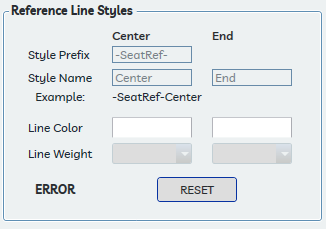
DEFAULT NAMING CONVENTIONS
A user may enter the default prefix and separator used for default names provided for Venues, Seat Sections, and Focus Points. An example text is shown for each element type.
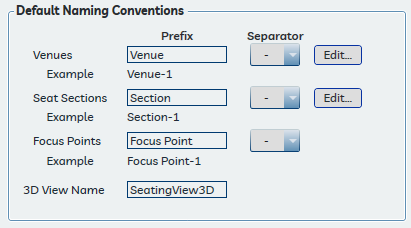
In addition, a user may edit the Venue and Seat Sections lists to pre-populate them for use in a project, or to rename existing lists.
A Note About Venue Naming
While included, the "Venue" prefix is of little value, as Venues must be manually created. The only change a user would see is if the name is changed and the setting set as a default for future projects.
3D View Name
The 3D View Name is the name of a 3D view used by the Performance Seating application, as it is required to use a 3D view to locate the adjacent floors for setting seat elevations. The 3D view will automatically be re-created if it is deleted.