Placing A Focus Point
Focus Points
A Focus Point family may be placed either through the Performance Seating Tool Ribbon, or through other standard insertion techniques used for Revit families. The pull down provides 8 different colors to select, which reflect in the object's line work and material.
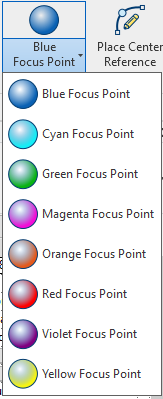
Colors are provided as a reference and do not affect the function. Colors also do not have to be unique within a model.
A focus point should be placed at the performance or presentation area relative to the seats you would like to insert, ideally towards the center of the rows.
To place a Focus Point, select the desired color from the Toolbar, and simply click the appropriately location in the model. A new Focus Point will be added to the Properties Panel, and will become the default for any newly placed seats unless it is changed.
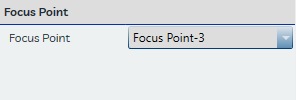
More information about Focus Point elements may be found here.