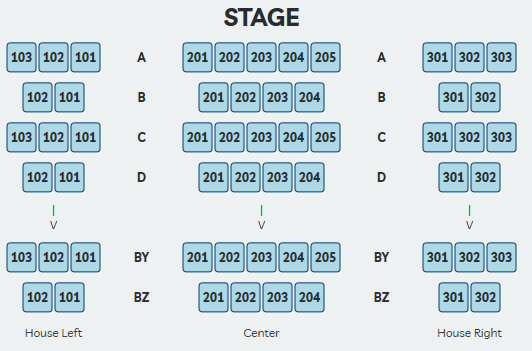Seat and Row Identifiers
SEAT NUMBERING
The settings window allows a user to select the desired seat number scheme to use to label seats in the model. Each scheme has a series of settings that may be adjusted to provide the desired numbering layout for a particular venue. See Understanding Seat Numbering for further information about possible schemes.
A Note About Row Orientation
The focus point for a particular set of rows determines the orientation of a row. The application assumes that seats in a row are looking towards a focus point, and that the focus point is relatively center in the room relative to the selected rows. See Understanding Room Orientation for more information.
Seat Numbering Settings
Depending on the selected Scheme, you will have the following options available:
- Numbering sequence for center aligned rows, or end aligned rows on the House Left and House Right side of a venue.
- A center aligned row will always number sequentially
- An end aligned row may number as odd, even, or sequentially depending on the chosen scheme
- Starting numbers are set for center and end aligned rows. Except under a Manual scheme, seat starting numbers must be unique. Note that the application does not safeguard against seat number duplication if starting numbers are set to similar values.
- The numbering for each of center and end aligned rows may begin on the House Left (HL) or House Right (HR) side of the room.
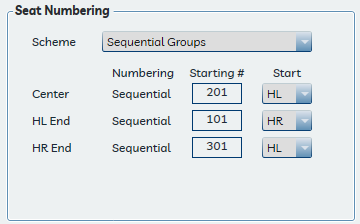
ROW IDENTIFIERS
The settings window allows a user to select a row identifier scheme to use to label and schedule seats and rows in the model. See Understanding Row Identifiers for more information.
Row Identifier Settings
One of three Row Identifier Schemes may be selected as the default to be used for a project. While a scheme can be changed mid-project, the application does not currently automatically update existing seats and rows to the new scheme, and rows will need to be recreated.
Beyond the scheme, Excluded Values may be entered for a Letter Scheme to exclude certain letters from rows. Values are entered as single letters separated by commas. The default is to exclude the letters 'O' and 'I'.
The Maximum Rows parameter allows you to choose the maximum number of rows you want to have available in the user interface. The default is 72.
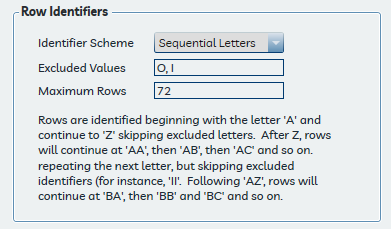
Previewing A Scheme
A seat and row numbering scheme may be previewed by selecting the "Expand --->" button at the bottom of the settings window. This will provide a graphical representation of how the scheme settings should operate. A user can adjust the schemes and their parameters in real time.